Svg editor
How to Make a Coaster Using a SVG in Silhouette Alta
Learn how to create custom coasters using SVG files with Silhouette Alta! This comprehensive guide will walk you through the entire process, from designing and printing to finishing. Get ready to unleash your creativity and make beautiful and personalized coasters with Silhouette Alta and SVG files. Let’s dive in and craft stunning coasters for your home or as thoughtful gifts!
1- Open Silhouette Studio Software (free edition). click on open file.
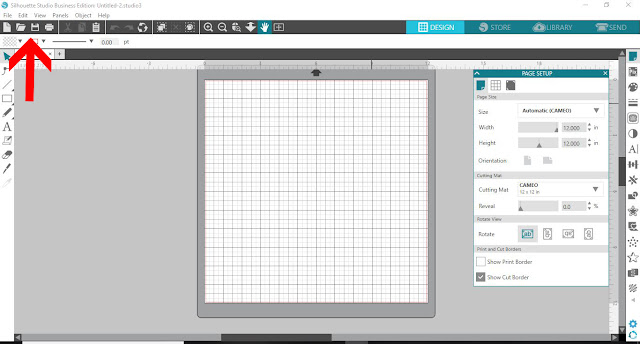
2- Select your SVG file.
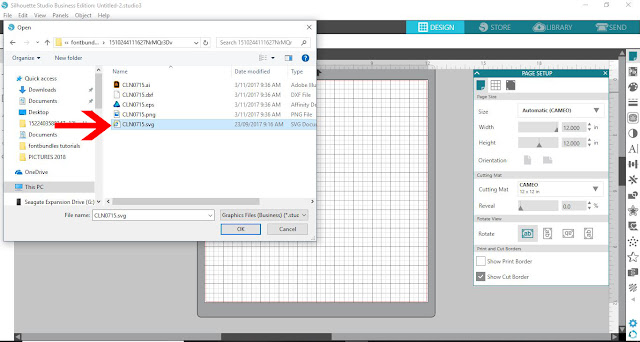
3- Once your design is loaded, click on file – save as – save to hard drive. By saving as a .studio file we can open the SVG in the silhouette Alta software.
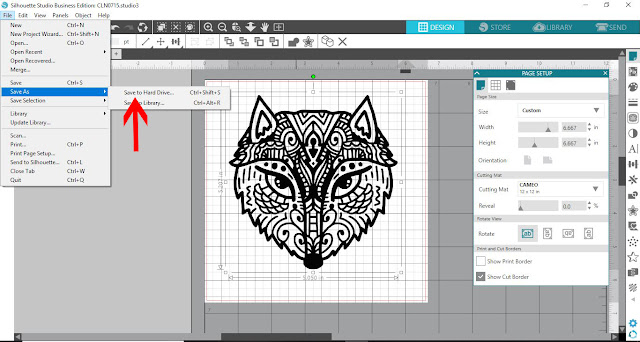
4- Open the Silhouette Alta software. Next click the open icon.
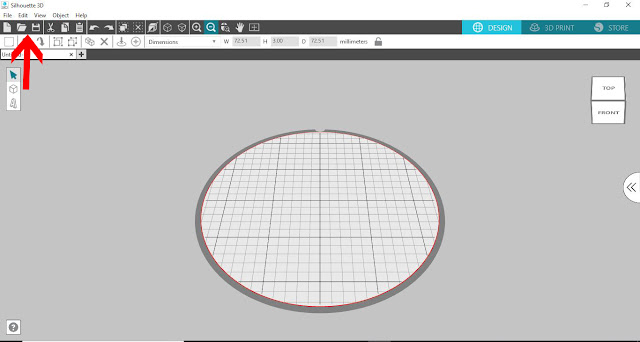
5- Load your studio file.
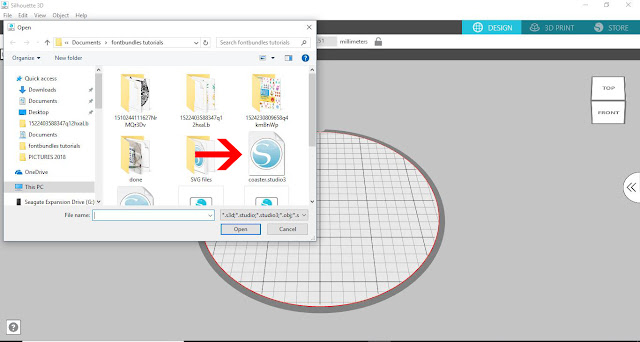
6- A new window will appear. Click on the wax pendant icon.
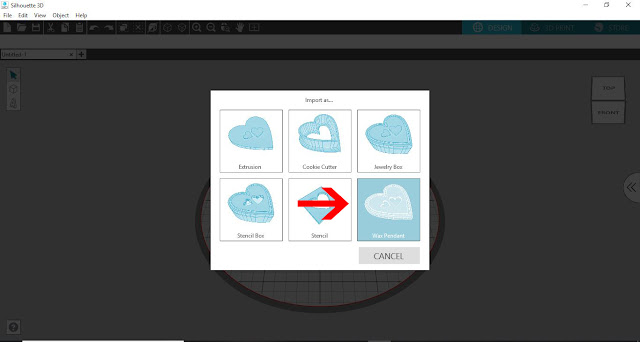
7- Your design will appear as a 3D design. Click on the 3D print icon.
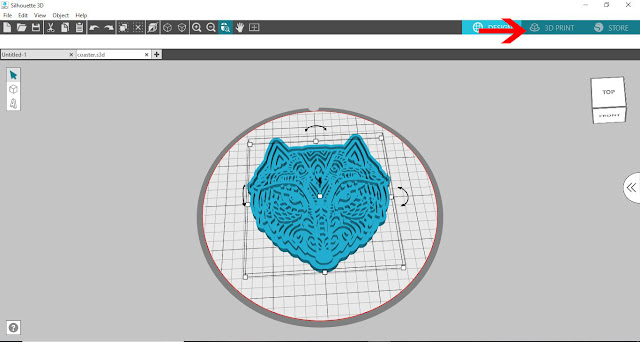
8- Adjust your settings to suit your needs then click on print.
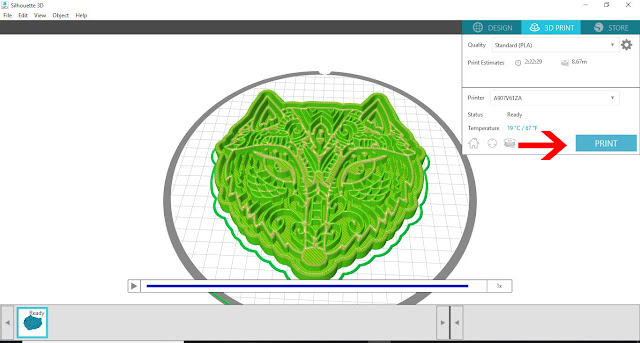
9- The finished coaster.


