Free Svg
3+ Free Baby Shark Svg For Birthday
If you love Baby Shark and want to make a special gift or decor for your lover’s birthday inspired by Baby Shark, you should check out this Baby Shark birthday SVG. And more than that, you can download it totally for free!!
This free Birthday Baby Shark SVG can be used for anything you can imagine. Be creative! You can print, edit, cut, and more. Some ways to use this file include scrapbooking, t-shirts, vinyl cutting, signs, pillows, card making, graphics for cards, and so much more! We also offer more designs to choose from in our collection, so please check them out
What is an SVG File?
An SVG file, (which stands for scalable vector graphic), is a standard graphics file that is mainly used for rendering two-dimensional images.
One of the most important things to know about SVG files is that they generate clean graphics at any scale.
They’re well optimized for SEO (which stands for Search Engine Optimization) and are smaller than other formats. They’re capable of dynamic animations.
They’re fantastic for so many applications, such as apparel, signs and cutting machines!
How to Open SVG Files
There are a few programs out there that will open SVG files for you.
Since most of you will probably be opening SVG files for your Silhouette, Cricut or CutNScan cutting machines, we’ll focus there.
SVG files come in a zipped folder, which you’ve probably used before for fonts, printables etc.
What this means is that the files will need to be extracted before you can manipulate them.
Once you download a file, you’ll need to unzip it before you can import it.
To unzip your SVG file, just double-click the folder and choose “extract all”.
Next, you’ll be asked where you want to keep your files.
I almost always choose either my desktop or a folder on my computer (you can label a folder “SVG files” or “Cutting Machine Files” for easy retrieval).
Just make a mental note of where you extract your files as you’ll need to find them again to upload them.
And finally, once you are in your cutting machine design space (I know most of you use either Cricut Design Space or Silhouette Studio), you’ll then upload your file. You can then begin creating your project
Free Birthday Svg, Birthday Baby Shark Svg, Happy Birthday Svg
This is free package you can use for your personal projects. This package include
• 1 SVG cut file for Cricut, Silhouette Designer Edition and more
• 1 PNG high resolution 300dpi
• 1 DXF for free version of Silhouette cameo
• 1 EPS vector file for Adobe Illustrator, Inkspace, Corel Draw and more
D I S C L A I M E R
You, the user, is solely responsible for determining if phrases used in any designs are trademarked or have any legal limitations for your intended usage.
You agree to utilise Licensed Products in accordance with all applicable local, state, and federal laws. We is not liable for any infringement or penalty that results from improper or illegal use.
Download your file now
If it is not enough, check this for more idea
You can also check for Baby Shark Run Away Svg Free
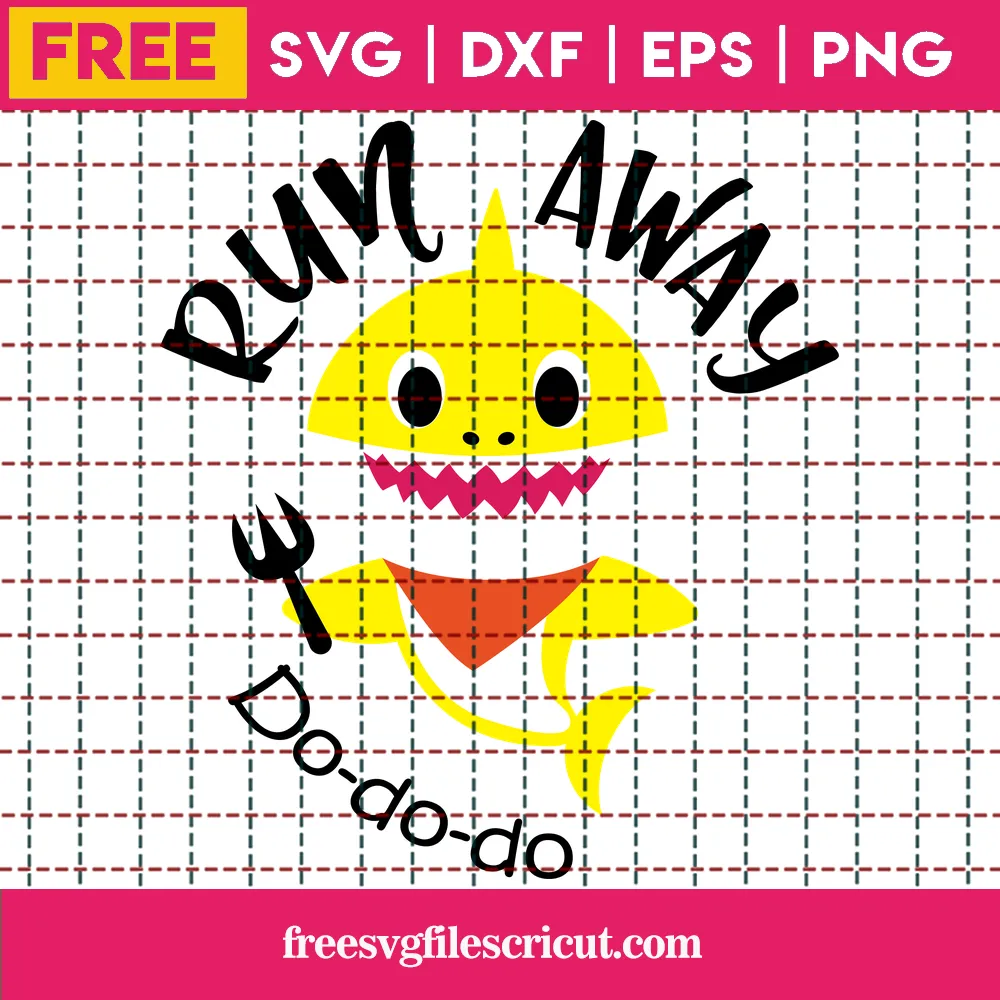
Baby shark 2nd birthday svg free

In case you need some more idea for you project, please check this
12+ Baby Shark Family Bundle Svg

If you find this post helpful, please give us a share or pin!
Thank you and have a nice day!

