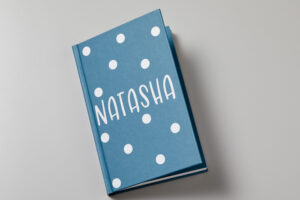Category Archives: How To
How to Create a Hipster Lighting Effect in Photoshop
If you’re eager to give your photos a hipster and vintage charm, adding a sepia [...]
Jul
How to Create a Lomo Effect in Photoshop
If you’re considering adding an intense and high-contrast look to your images, the lomography photo [...]
Jul
How to Create Light Leaks in Photoshop
If you want to give your photos a vibrant and striking touch, adding a light [...]
Jul
How to Make a Text Stencil in Silhouette Alta
Discover how to create personalized text stencils using Silhouette Alta! This step-by-step guide will walk [...]
Jul
How to use fonts in cricut design space with the foil quill
Master the art of using fonts in Cricut Design Space with the Foil Quill in [...]
Jul
How to Use Silhouette Files in Cricut Design Space
Absolutely! It’s exciting to know that you can use Silhouette files in Cricut Design Space. [...]
Jul
How to color and cut digital files in Silhouette
Discover how to color and cut digital files with Silhouette. In this tutorial, we’ll guide [...]
Jul
How To Convert and Cut an EPS file in Silhouette Studio
In this tutorial, we will demonstrate a quick and straightforward method to convert and cut [...]
Jul
How to Create a Typography Portrait in Photoshop
If you’re eager to transform your photos into captivating works of art using typography, you’re [...]
Jul
How to Create a Beautiful BW Portrait in Photoshop
If you’re interested in transforming your color portraits into striking black and white images, you’re [...]
Jul
How to Create a Distressed Retro Look in Photoshop
If you’re looking to enhance your photos with a vintage or retro aesthetic, adding distressed [...]
Jul
How to make vinyl stickers with Cricut
Easily create personalized vinyl stickers using Cricut. This tutorial will guide you through the process [...]
Jul
- 1
- 2