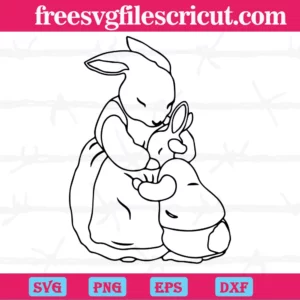If you are looking for a cute and cuddly figure to add to your craft or web projects and designs, then check out this cute Rabbit SVG which is absolutely free for download. This makes it perfect for use in the designing of t-shirts and other clothes, invitations, scrapbook layouts and much more. Get yours today and start designing!
Rabbit SVGs refer to the digital graphics of the most beloved and cute animal, rabbit. These versatile images are a goldmine of inspiration for any designer or craft enthusiast. Rabbit SVGs are varied in designs: from outlines to detailed illustrations. It is possible to come across realistic rabbits, cartoon bunnies, and anything that is in between these two. Thanks to this variety you can always choose the appropriate rabbit that will fit to the overall style and concept of your work.
Introduction to Rabbit SVG
Let’s take a look at our charming Rabbit SVG collection, choose your favorite and feel free to create your own creations!
Clipart Peter Rabbit, Svg Png Dxf Eps Digital Files
Enhance your projects with an uplifting and cheerful note with help of our Clipart Peter Rabbit SVG! This form of digital art is actually storytelling and they depict the famous rabbit form Beatrix’s stories but with a touch of vector graphics.
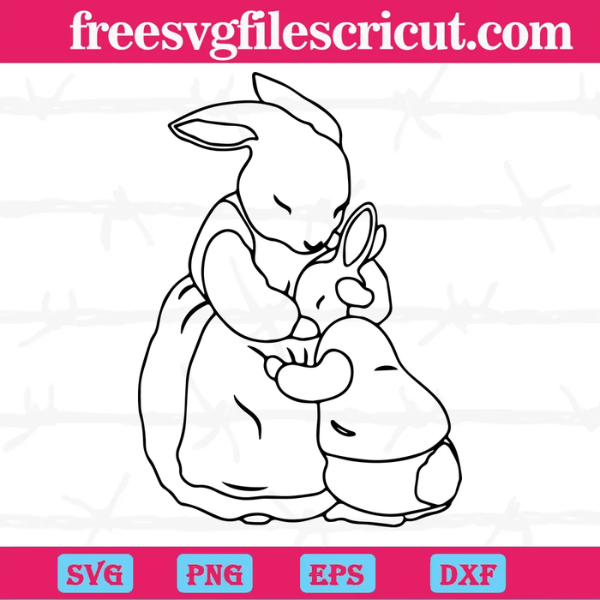
Bring Peter Rabbit to life in your crafts! Download our versatile Peter Rabbit SVG files and get creative.
Live Fast Eat Ass Rabbit Clipart, Svg Png Dxf Eps Cricut Files
Get ready to hit the rabbit directly to the heart and prepare to laugh out loud with this Live Fast Eat Ass Rabbit SVG! This is surely one that will not lack humor – in its portrait, a rabbit is depicted with a crafty look in its eyes.

Get ready to hop into some laughs! This cheeky Live Fast Eat Ass Rabbit SVG is perfect for adding a touch of humor to your crafts.
Rabbit Clipart Black And White, Cutting File Svg
This cute Black and White Rabbit SVG will help make your crafts look even more appealing! This black and white design gives so much freedom to customize – you can bring a few splashes of color, put it over other equipment or write the text on it.

Simple design, endless possibilities! Download this Black & White Rabbit Cutting File SVG and get crafting!
Rabbit Love You More Valentines Day, Svg Png Dxf Eps Digital Download
Extend the feel of Valentine’s day by adding this cute Rabbit Love You More Valentines Day SVG to your crafts and your beloved ones would surely feel cared for. This SVG file is as cute as it is thoughtful, with an illustration of a rabbit and some words of love to go with it,so use it to make your Valentine Day masterpieces!

Spread the love with this adorable Rabbit Love You More SVG! Download your Valentine’s Day design today!
Free Floral Rabbits Svg
Spring is here and this adorable Free Floral Rabbits SVG will surely release the enchanting touch of the season. This lovely design has cute rabbits illustrated with lovely flowers, now let’s make these wonderful flowers come to life by creating these cute characters on different projects!

Spring has sprung with this FREE Floral Rabbits Svg! Download yours today and get crafting!
Easter Bunny Rabbit Clipart, Scalable Vector Graphics
It’s time to welcome the Easter Bunny in the most appropriate manner possible! Decorate your home, clothes and accessories with this cute Easter Bunny Rabbit SVG, it brings the Easter vibe into all your crafting in a snap.

Celebrate Easter in style with this festive Easter Bunny SVG! It’s the perfect way to add a touch of springtime charm to your crafts.
Chillin With My Peeps, Quarantined Easter, Easter Mask, Peep, Easter Bunny, Easter Rabbit
If you’re looking for an off-beat Easter piece that most people can definitely relate to, then this bunny-nometry Chillin’ With My Peeps Rabbit SVG is definitely the right choice for you! Illustrated with the help of rabbits wearing a cool Easter bow and holding a marshmallow Peep in their hands; this design is a fun way to talk about distancing during the holiday.

“Somebunny” loves comfy Easter crafts? Get this adorable Chillin’ With My Peeps Rabbit SVG!
Hop Into Spring – Free Svg
Egg-stravaganza is waiting for you, gather this cute Free Rabbit SVG to welcome the spring. This charming design focuses on a bunny, to symbolize that the warmer climate is coming soon. It is wonderful for soup seasoning and adding a little of springtime to your crafting projects and for nothing!

Unleash your creativity with this FREE Hop into Spring Rabbit SVG! Download yours today and start crafting something special.
How to use Rabbit SVG
Understanding the process of using the free Rabbit SVGs you are getting creative is simple. Find the SVG template of your choice on a trustworthy platform. Load it into design software such as Cricut Design Space or Inkscape, and get ready to put those design skills to practice. Reduce, color, and use layers to make your project fit your goal. Match it to the corresponding task – whether it is used for decal cutting, invitation printing, or digital drawing – the services are endless. After all, don’t forget to look at the licensing agreement before creating SVG.
Introductions on how to download and use SVG files in craft and decoration projects
SVG files, or Scaleable Vector Graphics, are nowadays becoming top choice input files for crafters. They possess an array of fast and uncomplicated format options for transforming any ordinary items in a beautiful manner on different kinds of undertakings.
Here’s a quick guide to get you started with using Rabbit SVG in your crafting adventures:
- Find Your SVG: A by-your-chosen name of SVGs is there to discover online for free! Explore our reputable website, this is where you can find delightful collections of free SVGs for your next art project.
- Download the File: Having found such a wonderful SVG, save it to your desktop. The zipped files usually include the SVG file along with a folder containing extra details such as an option for previews.
- Extract the File: The folders can be retrieved in ZIP format You can download WinZip and 7Zip software to extract the SVG file from the zip folder.
- Open Your Design Software (optional): For certain projects, you could as well edit the SVG or customize it to suit your needs. If this is true, next open the SVG file in a vector graphics tool like Adobe Illustrator or Inkscape.
- Upload to Cutting Machine Software (if applicable): When you are using a cutting machine, take care to upload the design support file to the computer program you have (e.g. Cricut Design Space or Silhouette Studio).
- Prepare for Cutting (if applicable): Make use of the recommendations that are provided by the manufacturer’s manual. Additionally, adjust the settings of the cutting machine that are relevant to the material (e.g., vinyl, heat transfer vinyl, cardstock).
- Cut and Craft! When all of the preparatory work has been finalized, let your dream cutter do its job! So, start by creating your painted cutouts then use the totes to embellish T-shirts, tote bags, mugs, decorate your home, personalize notebooks, etc.
Tips and techniques to optimize the use of Rabbit SVG in handmade products
Rabbit SVGs are so good that they can be a cute addition to any handmade items as well as great for spring time. Here are some tips and techniques to get the most out of your rabbit SVGs:
Before You Craft:
- Choose the right SVG: Look at the various aspects of the design and the size of the finished product where the measure is applicable. It is ideal for intricate designs like these to be cut using a computer-based system since they are too complicated to machine and appropriate for small projects. A higher fractal may take higher crafting skills for its creation.
- Select the right material: It is a good idea to make sure your material will feed through your cutting machine without jamming and that it is appropriate for the final application of your project. undefined
- This is a great question and the best materials differ according to the clothing item: T-shirts, tote bags, etc T-shirts: Heat Transfer Vinyl (HTV) – Consider the washability of HTV
- Vinyl – It is used in the manufacturing of signs, decals, and stencils.
- Playing Cards – For the cards, invitations, the scrapbooking embellishments
- Wood – For wall art, signs, it is recommended to use the right machine as per the thickness of the wood.
- Adjust the Rabbit SVG for size and layering (if applicable): Almost all cutting machines offer SVG file resizing and layering in the selected software. Arrange layers so that the rabbit is the correct size for the project and the separated parts (ears and eyes are layered) are in the right position.
Cutting and Weeding:
- Use sharp blades and mats: This is important to help you get straight lines for cutting and incidentally avoiding a tearing of your material especially in designs.
- Weed with care: Try to cut off with words only if you need to separate the rabbit from the background, but do not cut too deep to avoid damaging the rabbit part. More details can mean more time spent on the design, and more sharpening of tools such as knives or scissors.
- Test cuts: Before you make the cut, it is important to get a feel of what your setting does, and in order to do that, make a trial run on a piece of waste. This in a way helps one to save on the material that would otherwise have been used in the wrong settings.
Assembling Your Project:
- Layer SVGs carefully: It is evident that most SVG designs of Rabbits consist of varied layers, therefore, make sure such layers are well aligned before sticking them on projects.
- Use transfer tape for intricate designs: This can assist in situating the Rabbit SVG particularly on your project especially for the small or complex ones requiring finer cuts.
- Heat press with care (if using heat transfer vinyl): Pay attention to the heat and pressure settings; it is vital to follow recommendations given by the manufacturer on how to properly apply vinyl onto the fabric.
Additional Tips:
- Experiment with different colors and materials: By using different colors of vinyl, cardstock or wood you can achieve a nearly infinite number of looks for your Rabbit projects.
- Add embellishments: When doing your Rabbit SVG project, you can also add craft items such as glitter, buttons, or ribbons as embellishments to add uniqueness to the project.
- Consider finishing touches: Some of the common accessories that may be needed for specific materials such as wood include a sealant or paint for the purpose of protecting the finished product.
With the help of these tips and techniques, one can easily transform simple handmade products using Rabbit SVG. So if you want some cute and personal ideas, then you can easily get inspired and go ahead with some amazing projects that are sure to touch the hearts of everyone.
Freebie