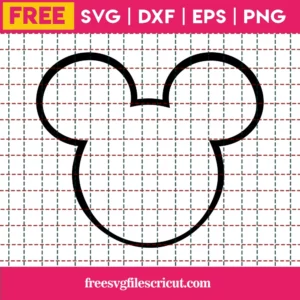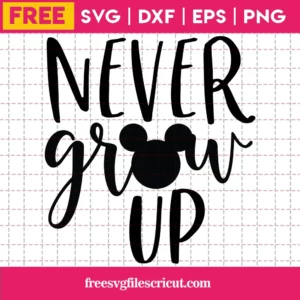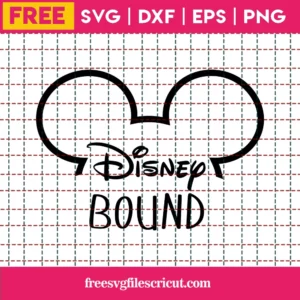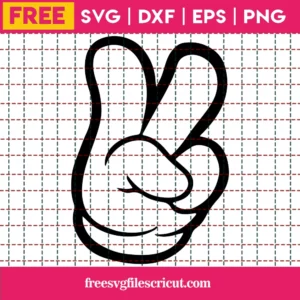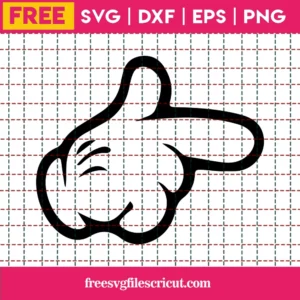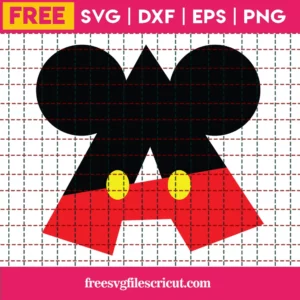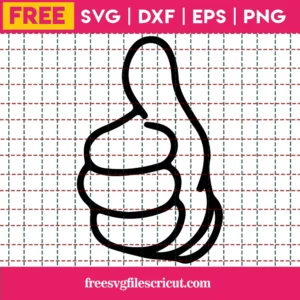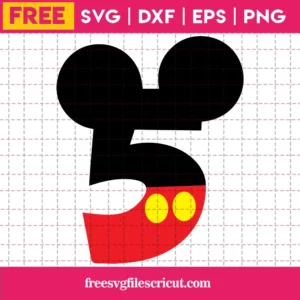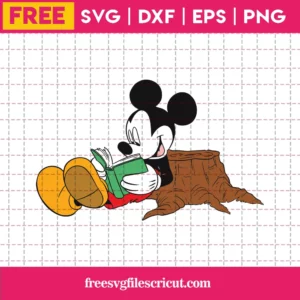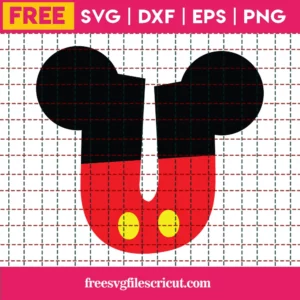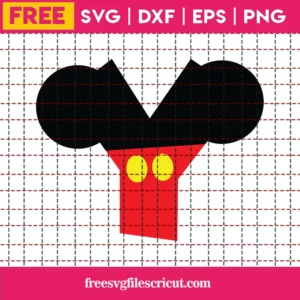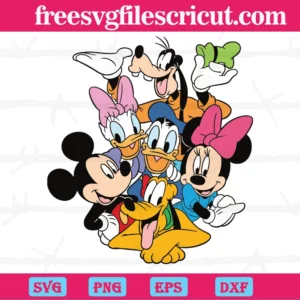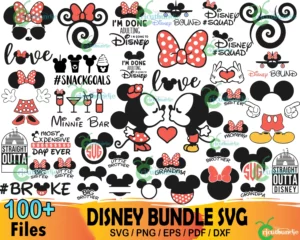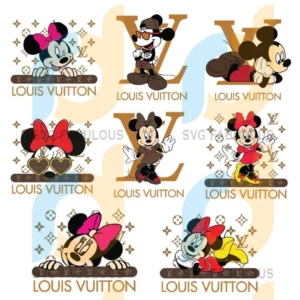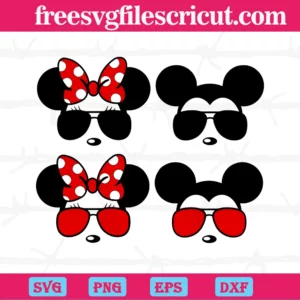Stand out from the crowd with the 2024 Cutest Mickey SVG – FREE DOWNLOAD! Our unique collection lets you create personalized Disney crafts for any occasion. Download now and start crafting magic!
Introduction to Mickey Mouse
Mickey Mouse, an American cartoon character created in 1928 by Walt Disney Animation Studios, is the mascot of the Walt Disney Company. An anthropomorphic mouse, Mickey wears red shorts, yellow shoes, and white gloves and is known for his small size and falsetto voice. He first appeared in 1928’s short Plane Crazy but made his official debut in Steamboat Willie in 1938. Mickey was created as a replacement for Oswald the Lucky Rabbit and was initially named Mortimer Mouse. He has appeared in over 130 movies, including shorts and feature-length films like Fantasia. Ten of Mickey’s cartoons were nominated for the Academy Award for Best Animated Short Film, with Lend a Paw winning the award in 1941. In 1978, Mickey became the first cartoon character to have a star on the Hollywood Walk of Fame. Mickey also appears in comic strips, comic books, television shows, video games, and merchandising. He is often accompanied by his girlfriend Minnie Mouse, his pet dog Pluto, and friends Donald Duck, Daisy Duck, and Goofy.
Mickey Mouse SVG files
Our Mickey ears SVG files are digital files featuring the iconic silhouette of Mickey Mouse’s head and ears. They offer various options for adding Disney magic to projects, including classic and simple designs, character mashups, and festive designs. The possibilities are endless, allowing you to unleash your artistic creativity on various projects.
Let’s check out our wonderful Mickey ears SVG designs now!!
Best Day Ever Baby Yoda Mickey Ears SVG
Make it the Best Day Ever with our adorable Mickey SVG featuring Baby Yoda!
This Best Day Ever Baby Yoda Mickey Ears SVG combines the iconic Mickey Mouse silhouette with everyone’s favorite foundling, Grogu (aka Baby Yoda). It includes the text “Best Day Ever” for an extra dose of cuteness, perfect for Disney and Star Wars fans alike.
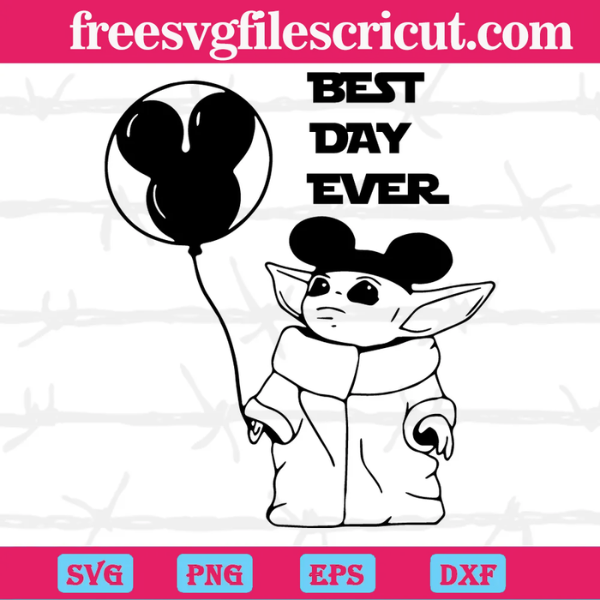
Never Grow Up Disney Castle With Tinkerbell Mickey Ears Balloons, Svg Png Dxf Eps Cricut Silhouette
Capture the magic of childhood with this charming Never Grow Up Disney Castle SVG design! Tinkerbell flits about the magnificent Disney Castle, as Mickey ear balloons float whimsically above. The sweet statement “Never Grow Up” completes the scenario, making it ideal for crafters looking to incorporate a bit of Disney enchantment into your crafts.

Birthday Squad mickey mouse ears SVG Free
This Birthday Squad mickey mouse ears SVG Free is the perfect way to celebrate your squad in magical style! It features the classic Mickey ears with “Birthday Squad” written bold and proud – because who doesn’t love a Disney birthday bash?

Best Day Ever mickey mouse ears SVG Free
This Best Day Ever mickey mouse ears SVG Free is your golden ticket to crafting the BEST. DAY. EVER! The iconic Mickey ears paired with that cheerful “Best Day Ever” message is pure Disney magic, guaranteed to add a sprinkle of pixie dust to any project.

Disney Castle Mickey Head, Free Svg File For Commercial Use
Immerse yourself in the enchanting world of Disney with our Disney Castle Mickey Head SVG design, this iconic silhouette seamlessly blends the iconic Disney castle with the beloved Mickey Mouse ears.

Mouse Ears Reindeers Christmas Holiday, Svg Files
Spread some Disney cheer this Christmas with our festive Mickey Mouse reindeer ears SVG! This adorable design features the iconic Mickey and Minnie Mouse silhouettes adorned with festive reindeer antlers and a red bow. It is pure Disney holiday cheer, guaranteed to sprinkle some pixie dust on any project.

Micky Numbers Svg Free
Let’s celebrate your 5th birthday with our FREE Mickey Numbers SVG! Designed with an icon Mickey-themed in the number five, this Mickey mouse ears SVG will not let your birthday down!

How to use Mickey Mouse svg files
Here’s a breakdown of how to use Mickey mouse SVG Files:
What You’ll Need:
- A Cutting Machine: There are various ones available, so you can print SVGS and cut them out by hand with scissors in many cases. On the other hand, if you have tools like a Cricut or Silhouette, you can just upload the file, and let the machine cut the image out. For precise cuts, nothing else could be as good as those machines.
- SVG Compatible Software: In case you’re using a cutting machine then absolutely, it requires a dedicated software program for that particular machine. This application will take the provided SVG file, enable its modifications, and then send the resulting one to the cutting machine. The sheer volume of available software programs, ranging from Cricut Design Space to Silhouette Studio, can be a bit overwhelming to some users.
- Crafting Supplies: Your list of supplies can be as flexible as your project. For example, if you are going to build a cardboard box boat, you might need additional things like cardstock, vinyl, glitter, glue, etc.
Using an SVG File:
- After you order, download your Mickey mouse SVG file. do not forget to download it from a reliable source. Write in your foundational knowledge and experience in the technical aspects of information technology. You should, however, also highlight the value of human-to-human interactions and discuss how technology can enhance but not supersede these existing processes.
- Launch the SVG document in whatever program you will be using (assuming you’re working with a cutting machine). Modify your programs by their individualized guidelines for file management and adding SVGs.
- Customize the design: With several of the programs, you can rotate, resize, and flip the original image while preparing the image you intend to cut. Layering different SVGs on top of one another is another form of add-on design you can use to create exceptional nature.
- Ensure the cutting machine (in use) is operational. Place the material you want to be able to cut (cardstock, vinyl, etc.) into your machine based on the manufacturer’s directions.
- Cut your design! Make use of your cutting machine software by following the displays to get the design to your cutting machine.
- Remove the excess vinyl. (If you are utilizing vinyl). Next, you’ll cut out following the outlined Mickey mouse ears. At that point, you should get rid of excess material from outside the Mickey mouse ears.
- Crafts for Sociable Mickey mouse ears will be one of the accompanying materials in this work. Use vinyl stickers for clothes, drink mugs, water bottles, caps, or anything else you can imagine. For paper-cutting enthusiasts, the possibilities are endless – ranging from scrapbooking to card making and explorations with paper crafting in general.
Resources and Tips for Cricut Users
Where to Find Enchanting Mickey SVG:
- Free SVG Websites: A by-your-chosen name of SVGs is there to discover online for free! Explore reputable websites like freesvgfilescricut.com, hellosvg.com, and silhouettedesignstore.com are websites where you can find delightful collections of free Mickey mouse SVG for your next art project.
- Etsy Shops: The strengthening of small enterprises would inevitably lead to success. Oftentimes, Etsy is the place to hunt for high-end, distinguished Mickey mouse SVG designs available at inexpensive prices.
- Subscription Services: It is recommended that you subscribe to an SVG membership service if you keep on getting bored with your present collection of Mickey mouse ears designs and keep on wanting new ones, including many Mickey mouse ears variants.
Tips for Using Mickey mouse ears SVGs in Cricut Design Space:
- Upload with Confidence: This medium of communication is considered by many as an alternative to traditional social media platforms that have often been associated with impersonality, information overload, and the spreading of fake news. In Cricut Design Space, click “Upload” and choose between your SVG file. With those pieces of information inputted, the software will perform its magic and it will be taught to cut.
- Welcome Mat Selection: Opt for the “Mat” you think to be appropriate for the alternation of your Mickey mouse ears logo. Consequently, the speech can inspire hope, heal wounds, and ignite individual reflection. Recall that after successfully designing the motif you can always change the size of the workpiece to fit your choice of material. Create an account to get more answers.
- Layer It Up: In the mood of creating someone else’s life yourself? As Cricut Design Space gives you the ability to combine several SVGs, you don’t necessarily need many SVGs to create unique projects. This feature allows you to get creative and turn out multi-tone or patterned Mickey mouse ears as well as lion designs!
- Mirror Magic (for Iron-On Designs): If you are working with heat transfer vinyl (iron-on) to make a t-shirt or other garments, don’t forget to mirror your design (before occupying)! In doing this, we guarantee that your chosen design wears properly when ironed onto your piece of fabric.
The SVG files for Mickey ears are teeming with incubus creativity opportunities! Here’s a breakdown of some amazing things you can do with them:
- Craft Extravaganza: Mickey ears SVGs are the go-to for decoration purposes in the classes where any skill level can apply the graphics. Line up t-shirts, mugs, tote bags, and even phone cases to adorn them with Disney-flavored expressions. Use our automated essay grading system to evaluate written work.
- Party Time!: Do you want to create a Mickey themed party? This Mickey ears SVGs collection is a must-have for any of Mickey’s fans that like to go all out. Design decorations, cupcake toppers, invitations, and your own customized party packs – the cycle goes on.
- Scrapbooking Magic: Enhance that scrapbook look with DIY ears headband; inspired by your Disney experience! They’re simply perfect to add a pinch of nonchalance to the pictures that you have stored from your Disney time or otherwise.
- Headband Heaven: Oh fashioners, listen up! With Mickey ears SVGs, you can make your own pattern for a Mickey ears headband. This is a great way to take your Easter hat-making skills to the next level! Hence, this gives you a chance to proudly show your Disney character on your body.
- Home Decor Delights: Don’t merely limit yourself to clothes and parties, instead try other ways such as volunteering and participating in community events that bring people together. There is a great deal that can be done with Mickey ears SVGs apart from just making adorable pins, like making amazing home decor objects. Start with pillows, wall decor, and even Mickey ears’ Welcome sign for your door.
- Personalized Gifts: Make someone happy by featuring Mickey emblematic souvenirs! Create custom t-shirts, mugs, or greeting cards using VGA.
- Classroom Fun: Certified tutors/teachers, this is your shout-out! Mickey Ears SVGs can be a helpful educational resource as they add flavor and fun to your classroom or help create learning materials that keep all students engaged.
- But these are only representative of many more that you can dream up. It’s amazing how much you are able to do with small things like Mickey ears SVGs; just use your skills and put your imagination to good use and you will realize that Mickey SVG are a great thing!
Conclusion
We hope the fascinating Mickey SVG files we made above are beneficial to you. If you want to find more beautiful Disney designs, such as Alice in Wonderland, Toy Story, and Disney Princess, just simply click on the Disney SVG category and explore a variety of possibilities.
Freebie
Freebie
Freebie
Freebie
Freebie
Freebie
Mickey Mouse
Mickey Mouse
Mickey Mouse
Mickey Mouse
Mickey Mouse
Louis Vuitton
Mickey Mouse
Mickey Mouse
Christmas
Donald Duck