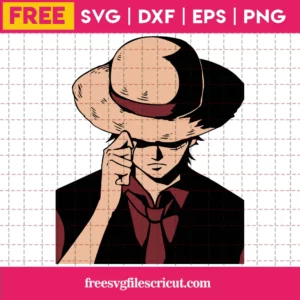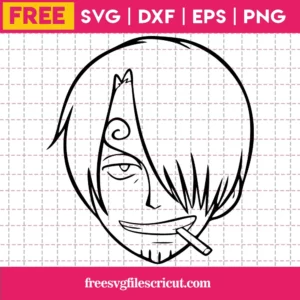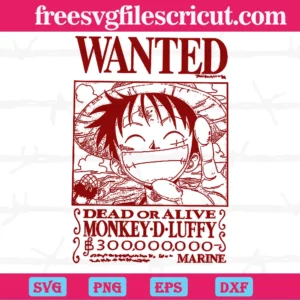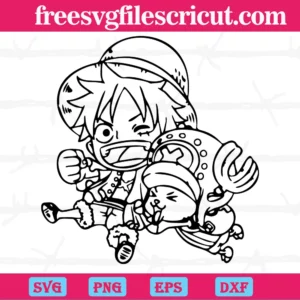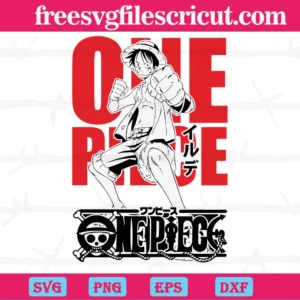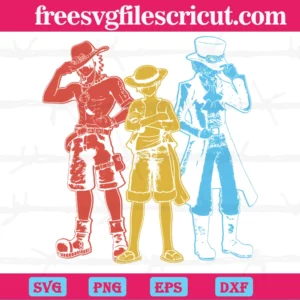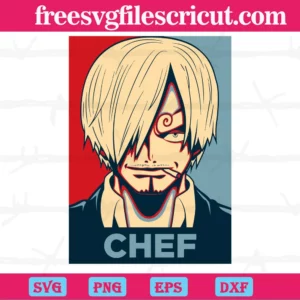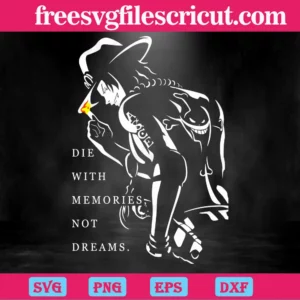Upgrade your project designs with our original, premium One Piece SVG that will change your projects into a wonder for you 2024. It is available for free download and has stunning quality and a wide range of options to choose from in creating the most visually appealing blends. Don’t miss out! Get your pieces now!
Introduction to One Piece SVG
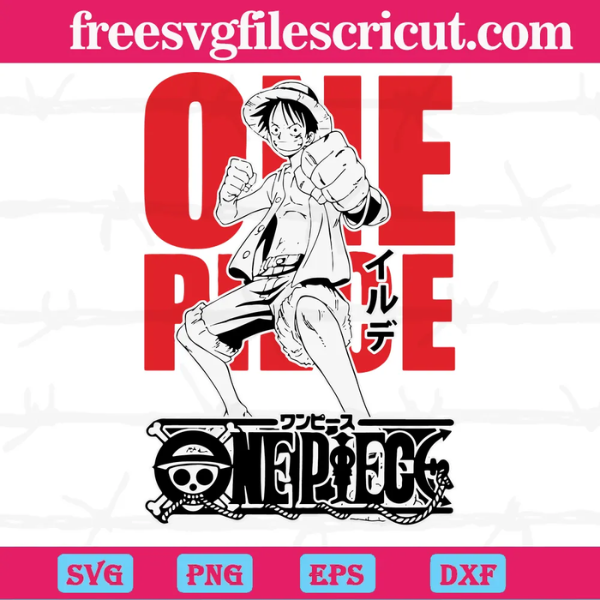
Attention all One Piece fans! SVG (Scalable Vector Graphics) are graphics files that can take unlimited screen display space, therefore, they are ideal for crafting and design tasks. To throw your own personal touch on the One Piece through decor items such as t-shirts, web designs, One Piece SVGs with characters, logos and scenes from the legendary series is the best choice for you. Imagine actually taking Luffy’s straw hat, the Straw Hat Crew’s banner or your favorite character’s signature pose to your next creative project! This is possible!
One Piece SVG
Let’s take a look at our amazing One Piece SVG collection now!
Charlotte Katakuri One Piece, Svg Files For Crafting And Diy Projects
Release the Power of Katakuri through the One Piece SVG! Have the artistry and strength of Charlotte Katakuri, the “Mochi Minister” himself and one of the powerful characters in the story, represent your creative projects through our One Piece SVG files.

Show off your One Piece love with high-quality, versatile Charlotte Katakuri One Piece SVG.
Luffy Thug Life One Piece, Cutting File Svg
Create the most badass and unique streetwear with the Luffy Thug Life One Piece SVG cut file. This one of a kind design has Luffy grinning with “Thug Life” bold letters on it. This is a perfect way to demonstrate your powerful love for One Piece and added humor.

Show off your One Piece love with high-quality, versatile Luffy Thug Life One Piece SVG.
Monkey D. Luffy One Piece, Svg Png Dxf Eps Designs Download
One Piece nakama (crewmates), assemble! The Monkey D.Luffy One Piece SVG with Luffy standing in a fun pose and the words ONE PIECE around is a design not to be missed for fans of this legendary series.
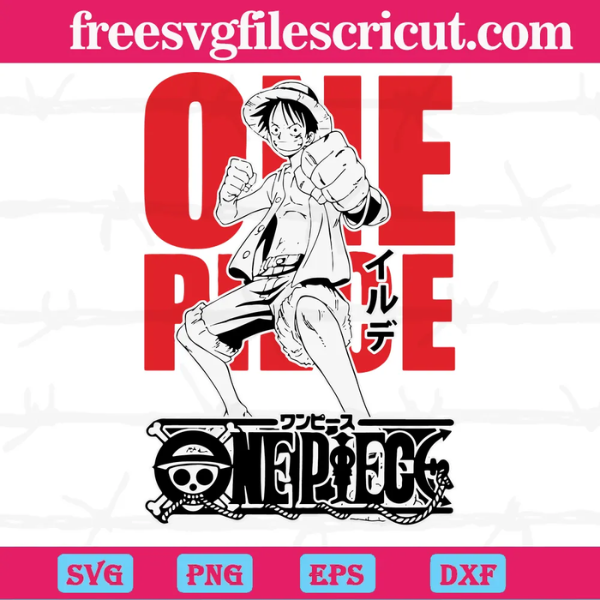
Show off your One Piece love with high-quality, versatile Monkey D. Luffy One Piece SVG.
Roronoa Zoro One Piece Anime, High-Quality Svg Files
Bring the world’s greatest swordsman to life with our high-quality Roronoa Zoro SVG file! This One Piece SVG design captures Zoro’s iconic smile, spreading an energetic vibe to everyone.
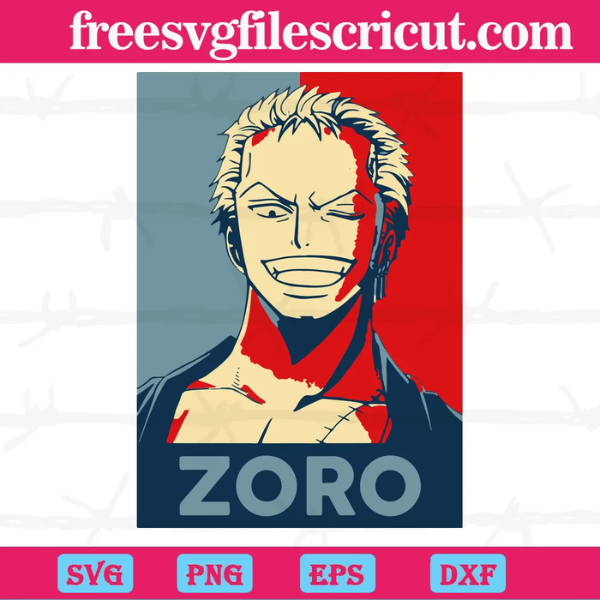
Show off your One Piece love with high-quality, versatile Roronoa Zoro One Piece SVG.
Vinsmoke Sanji Chef One Piece Anime, Svg Png Dxf Eps Cricut Silhouette
Enhance your creations with our quality digital One Piece SVG of Vinsmoke Sanji, the seductive cook of the Straw Hat Pirates!
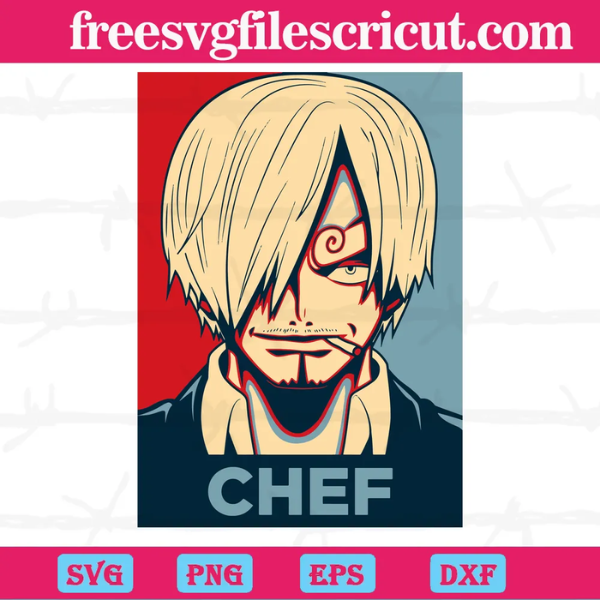
Show off your One Piece love with high-quality, versatile Vinsmoke Sanji Chef One Piece SVG.
One Piece Trafalgar Law Logo, Free Svg Files For Vinyl
This free One Piece SVG file with a hearted confession of a pirate logo will plunge you into the world of the marvelous and secretive Trafalgar Law! This individual swallow-tail graphic represents Law Sorgy’s most memorable pirate band, the Heart Pirates. Any One Piece fan will genuinely notice and recognize the stark skull symbol.

Show off your One Piece love with high-quality, versatile Trafalgar Law Logo One Piece SVG. Luffy Gear Fourth One Piece Anime, Svg Png Dxf Eps Digital Download
Luffy Gear Fourth One Piece Anime, Svg Png Dxf Eps Digital Download
A digital downloadable One Piece SVG is here for super firepower to add Luffy in a colossal crown as he transforms into Gear Fourth.
Show off your One Piece love with high-quality, versatile Luffy Gear Fourth One Piece SVG.
Yellow Logo One Piece Logo, Svg Png Dxf Eps Cricut Files
Embark on your One Piece adventure with this dynamic digital One Piece SVG which contains the evergreen iconic yellow logo! This instantly well-known logo, full of the bright yellow flag of the Straw Hat Pirates, stands for the joy and unknown challenges of One Piece.
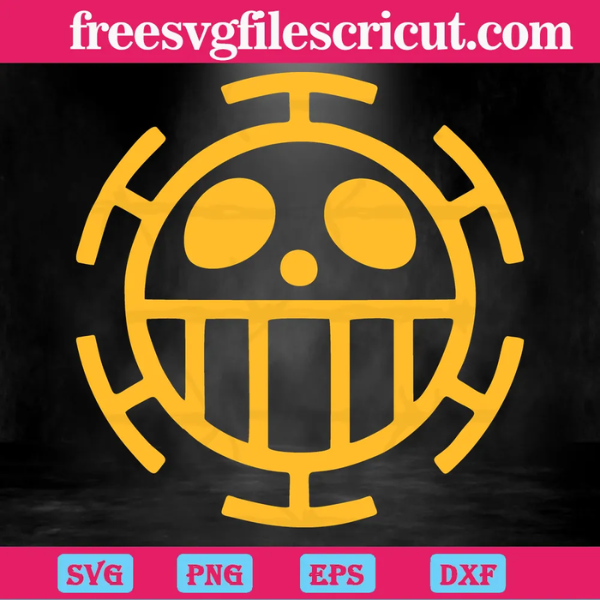
Show off your One Piece love with high-quality, versatile Yellow Logo One Piece SVG.
How to use One Piece SVG
One Piece SVG files can be used in very creative ways, but the utilization will vary depending on the purpose you are trying to achieve (creative uses). There are two common uses: Design Software and Cutting Machines (like Cricut).
Introductions on how to download and use One Piece SVG files in craft and decoration projects
Downloading and Unleashing the Power of One Piece SVGs
- Finding Your Free One Piece SVGs: A by-your-chosen name of One Piece SVGs is there to discover online for free! Explore our reputable website com, this is where you can find delightful collections of free SVGs for your next art project.
- The Download Process: To download the provided website from different sources, you will have to follow the respective download method. Most of the cases, it is either clicking a download button or entering an access code.
- Software Compatibility: The majority of SVGs work in most popular design software programs like Cricut Design Space (Cricut machines) and Silhouette Studio (Silhouette machines). For instance, certain shapes and fonts can then become a part of design applications such as Adobe Illustrator. Ensure that you use the program which is SVG compatible. To ensure flawless image output, check the software you intend to use for SVG compatibility.
- Importing Your One Piece SVG: Where it is individual for each software to determine the data import process. Go and for an “Import” or “Upload” icon then look for your downloaded One Piece SVG
Your virtual reality experience begins once you have your One Piece SVG file. Now create. There are generally two ways to use them:
- Design Software: If you feel confident using graphical interface softwares like ASVGO or Inkscape, you can easily import the One Piece SVG on your computer and then use it to create different graphic designs like posters, flyers, and even printed cards. You can also copy your artwork toPath and play with its attributes such as editing SVG, changing colors, or resizing elements to suit your preference, with these programs.
- Cutting Machines: Prepare to take your crafting skills to a new challenging level. If you are someone with a cutting machine like Cricut or Silhouette, SVG file format will be your good buddy in that case. Put in your One Piece SVG file to the PC that is running the software, and it will translate the design to the cutting guidelines. Now you are ready to create your design by feeding it into the machine. The machine will then cut the design out from multiple materials like vinyl, heat transfer paper, or cardstock. You can do this to make Pamper personalized shirts, stickers, wall decals and many other types of DIY One Piece decoration products!
Tips and techniques to optimize the use of One Piece SVG in handmade products
Here are some tips and techniques to optimize your One Piece SVG crafting:
Choosing the Perfect One Piece SVG:
- Complexity: Select the degree of detailedness suitable for you, and based on your level of skill and current project. An intricate design like embedded patterns and/or dimensional cut-outs would usually have to be cut with high-quality equipment or particular cutting tools for smoother cuts.
- Layering: One Piece SVGs with pre-stenciled & cut elements works (especially when you are to use a digital cutting machine).
- Color Options: Opt for One Piece SVGs having increased color selection choices to two or more or the type of design software that is easy to accommodate such changes.
Software Savvy:
- Grouping and Welding: Divide the complicated pieces by using grouping in the designing software that helps them to keep together during the cutting and welding process. This is the best way to permanently form structures out of a combination of shapes.
- Mirroring Magic: Don’t miss to sample the iron-on charms on this fabric! It all depends on this, that the picture won’t be upside down or tiled when used.
- Negative Space Creativity: Be sure to use the blank space to add letters or words figuring out which ones to use. Apply them for minor details of clusters or build the other element of the design.
Material Matchmaker:
- Material Mania: Try out new fabrics such as cork or materials landed by manufacturers typically. For fabrics we can use heat transfer, with cardstock it will be used for coasters or tags and also for stenciling with wood that can look rustic.
- Heat Transfer Hacks: Transfer film covers for each fabric purpose available in the market, like glitter or metallic, to enhance the effect.
- Layering Materials: Add different vinyl colors or printing techniques such as heat press transfer for even more striking multi-dimensional patterns.
Beyond the Cut:
- Background Magic: Give your One Piece SVGs enough space! They should not stand still and be outpatient! You can create a contrast with complementary colors, patterns or textures and make your background stand out.
- Dimensional Delight: Bring something extra using things like puff paint or embroidery to give it that extra dimension that will help make your craft super cool.
- Distressing Techniques: Using sanding along the edges, or heat to create a wavy or wrinkled look, will give you a stand at windows or a worn finish (great results with heat transfer on specific materials).
Bonus Tip: Share and Care!
- SVG Editing Communities: You have to know the online communities where crafters share and modify SVGs. You may end up discovering the best idea for One Piece apparel or coming up with your own designs for customization.
- Showcase Your Work: Post your superb One Piece crafts works online! Encourage other crafters to see the film through your colorful twist.
Keep in mind that the power of SVGs is the possibilities they present for creative experimentation! Hence, quicken your pace and release your inner-Luffy, which will prepare you to carve amazing One Piece artworks!
One Piece